Upsert in MongoDB
Overview
This article provides an overview of the Upsert in MongoDB, including its syntax and various implementation methods. Upsert allows for updating existing documents or inserting new ones if they don't already exist in a collection. The article explains how upsert can simplify code for handling both update and insert operations, and reduce the number of round trips to the database. The article also covers the syntax and usage of the upsert option with the update() method in MongoDB and the upsert with replacement document. Examples are provided to illustrate the concept and usage of upsert in MongoDB.
What is Upsert in MongoDB?
Upsert is MongoDB operation that updates an existing document if it matches a specified filter criteria, and inserts a new document if no document matches the filter criteria. The name "upsert" is a combination of the words "update" and "insert". In other words, upsert performs an update operation on a document if it exists, and inserts a new document if it does not exist. The upsert operation is useful when you want to update a document if it exists or insert a new document if it does not exist, without having to execute two separate operations.
Syntax
The upsert in MongoDB can be set to either true or false, depending on whether you want to enable or disable the upsert operation.
The default value for the option, upsert in MongoDB is false. This means that by default, if you do not explicitly specify the upsert option when using the update() method, MongoDB will not perform an upsert operation.
Upsert and update() Method
The upsert in MongoDB can be used with the update() method in MongoDB. By default, its value is set to false. However, when set to true, the update() method behaves as follows:
- If a document or documents that match the given query criteria are found, the update() method will update the document/documents.
- If no document/documents match the given query criteria, the update() method will insert a new document into the collection.
To avoid inserting the same document multiple times, creating a unique index on the field used as the query criteria is recommended. This way, if multiple update() operations with upsert: true are attempted for the same document, only one operation will successfully insert a new document, while subsequent operations will result in an error due to the uniqueness constraint imposed by the unique index.
Syntax
Parameters for MongoDB's update() Method
- <selection_criteria>: The query criteria to identify the document to update
- { $set: <update_data> }: The update operation to be applied on the matched document(s)
- upsert: Enable upsert operation
- multi: Optional, update multiple documents or not (default is false)
- writeConcern: Optional, specify write concern options
- collation: Optional, specify collation options
- arrayFilters: Optional, specify array filters
- hint: Optional, specify index hint options
Example
Let's say we have a database named "scaler" and a collection named "students" which contains two documents that hold information about different students.
database: scaler collection: students database: two documents that contain details of students
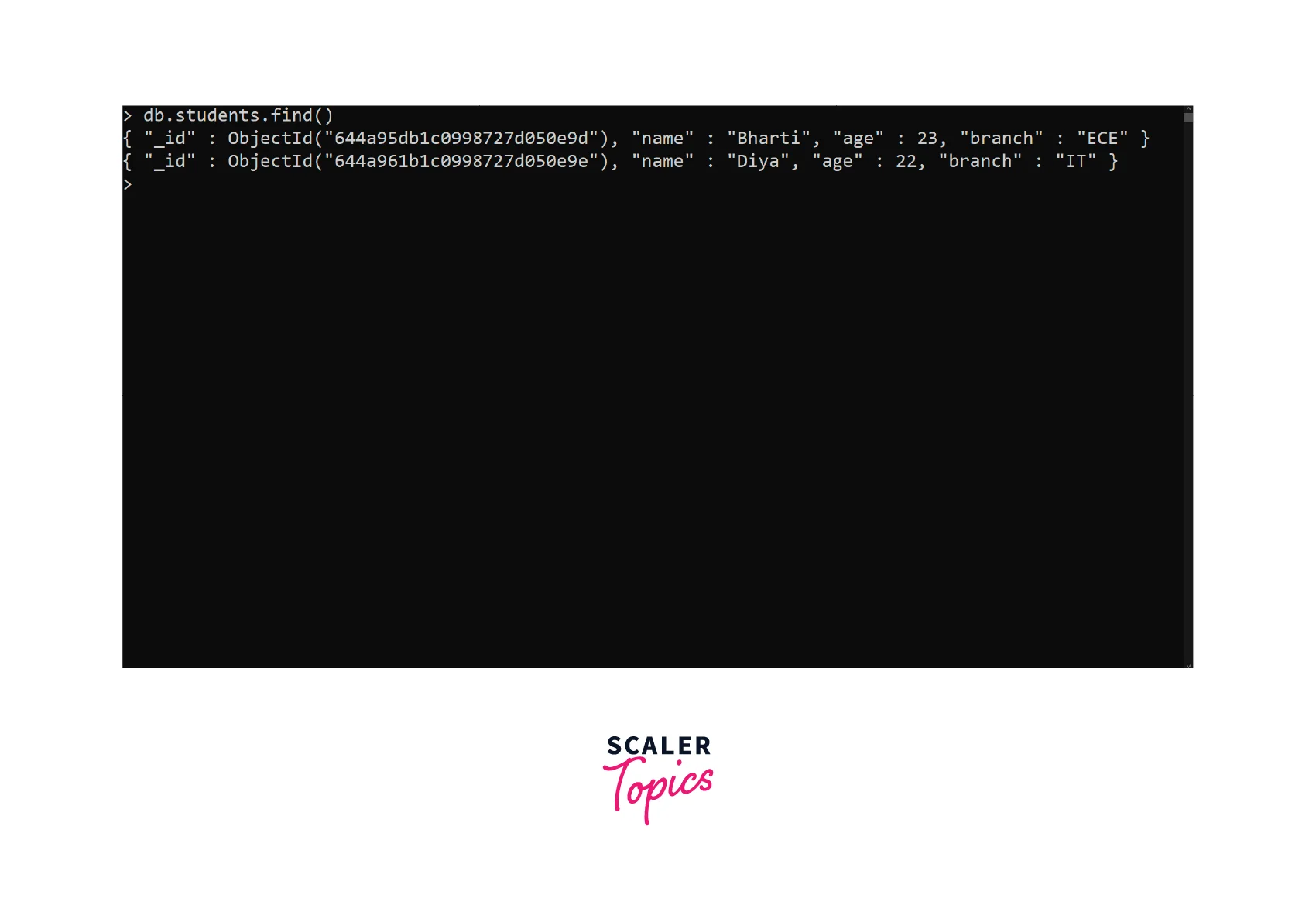
Our next step is to insert a new document into the "students" collection, and we will do so by setting the value of the "upsert" option to true.

Explanation: In this example, the upsert: true option enables the upsert operation. If a document with _id value of 644a99c8955609e93faf213a exists, it will be updated with the specified "name" and "department" values. Otherwise, a new document with _id value of 644a99c8955609e93faf213a, "name" value of "Shubhanshu", and "branch" value of "Computer Science" will be inserted.
Upsert with Replacement Document
Upsert with replacement in MongoDB is an operation that allows you to update a document if it exists or insert a new document if it does not exist, using a replacement document.
In other words, with upsert and replacement, you can specify a document that will replace the existing document that matches the filter criteria, or be inserted as a new document if no document matches the filter criteria.
Syntax
Parameters for upsert with replacement document
- <filter>: The query filter to find matching documents
- <replacement>: The replacement document to be inserted if no match is found
- upsert: Enable upsert operation
- writeConcern: Optional, specify write concern options
- collation: Optional, specify collation options
Example
Let's say we have a database named "scaler" and a collection named "employees" which contains two documents that hold information about different employees.
database: scaler collection: employees database: two documents that contain details of employees
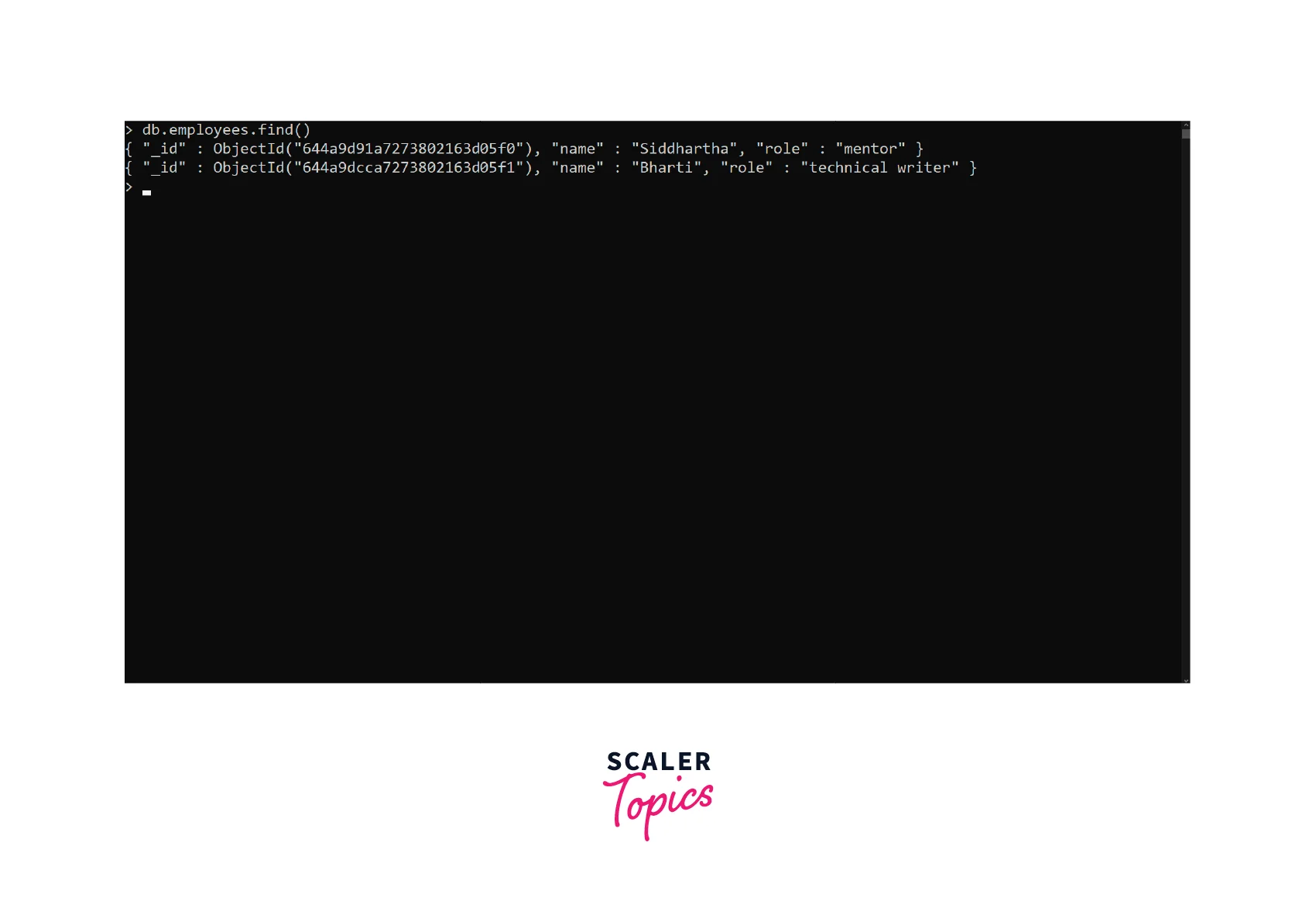
To perform an upsert operation that replaces a document, we can make use of the update() method along with the upsert option and a replacement document.

Explanation: In this example, the upsert: true option enables the upsert operation. If a document with a _id value of 1 exists, it will be replaced with the specified "name" values. Otherwise, a new document with _id value of 3, "name" value of "Diya" 35 will be inserted.
Upsert with Dotted_iq Query
When using dot notation to set conditions on the _id field, there is a possibility that an error might occur while creating the document for insertion if the upsert operation generates a new document. This is because the resulting document must adhere to the _id field's constraints, including uniqueness. If the query condition using dot notation on the _id field evaluates to false, an upsert operation with the upsert: true option will create a new document with an _id field generated by MongoDB, which may violate the field's constraints and result in an error. To prevent such errors, it is crucial to carefully examine the query conditions and ensure that they do not breach the constraints of the _id field. Additionally, it is essential to ensure that the new document is appropriately formed and does not violate any other collection-specific rules or validation constraints.
Syntax
Example
Let's say we have a database named "shop" and a collection named "inventory" which contains two documents that hold information about different inventory items.
database: shop collection: inventory database: two documents that contain details of inventory items
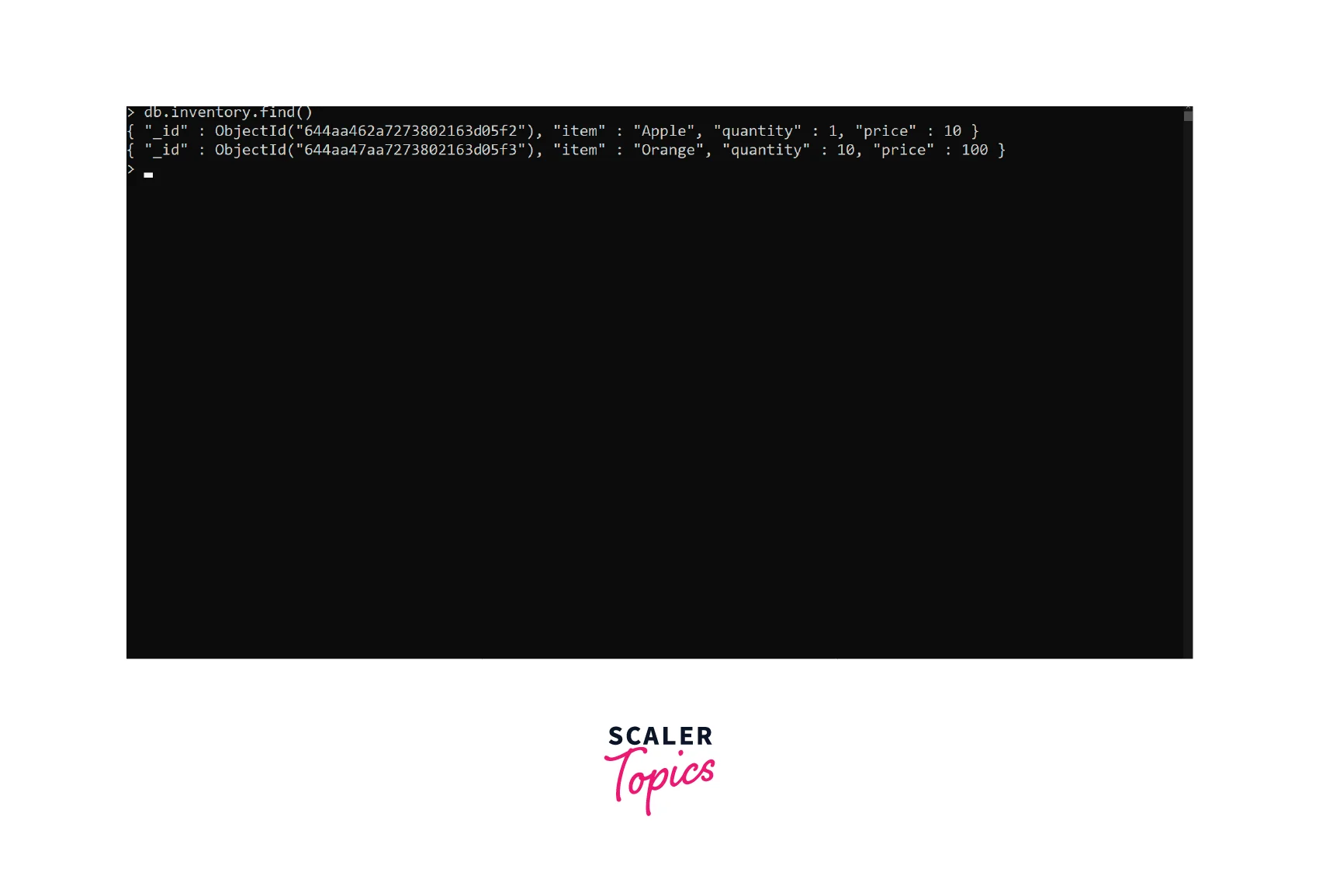
If an update operation sets the upsert: true option and specifies conditions on the _id field using dot notation, an error may occur while creating the document for insertion.
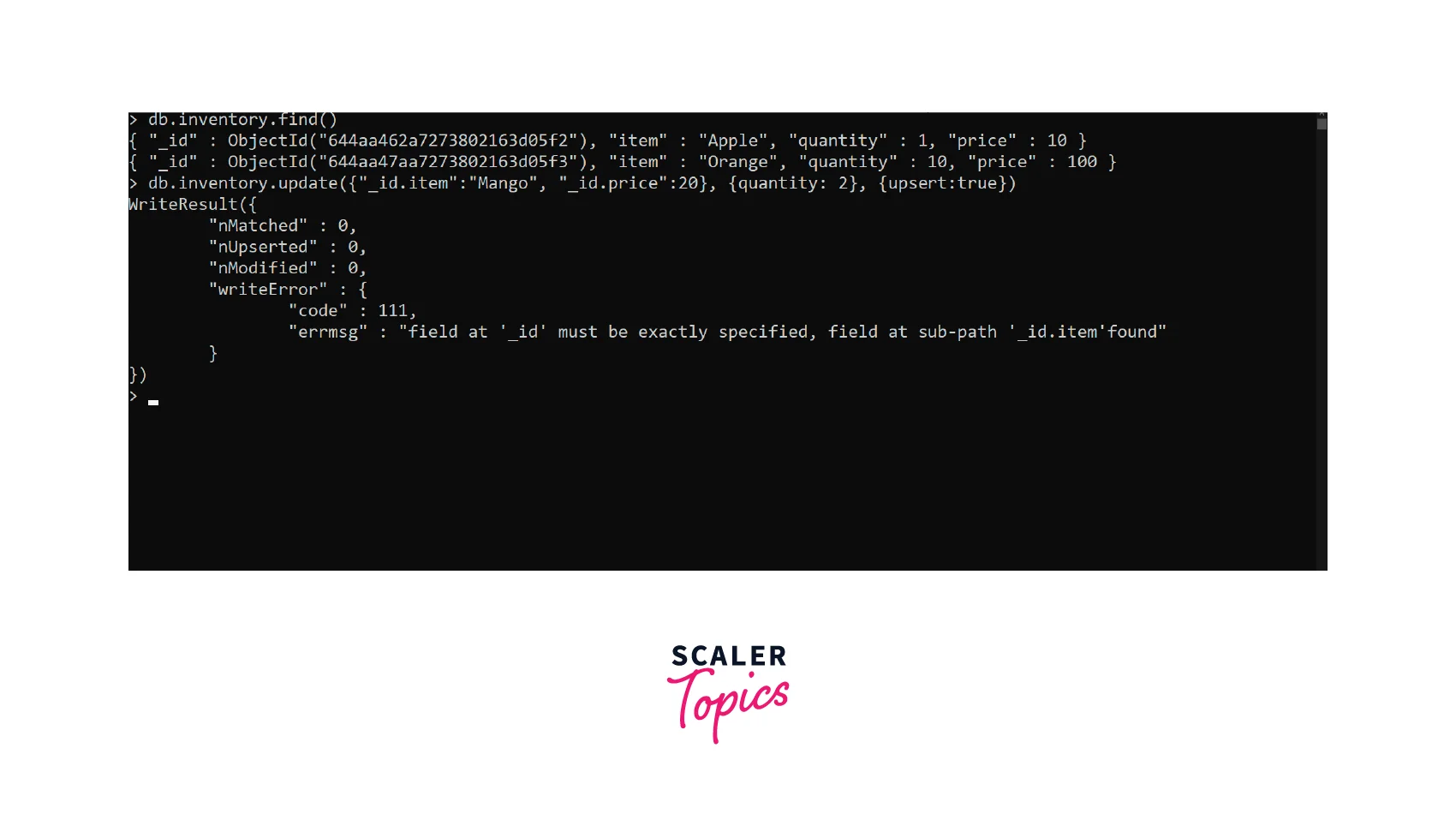
Explanation:
In this example, if a document with _id.name "Mango" and _id.price 20 is found, it will be updated with the new values for item and price. If no matching document is found, a new document will throw an error.
Note: The use of the dotted _id field in the query criteria should be done with caution, as it can lead to unexpected results and potential conflicts if not used correctly. It's important to thoroughly understand the implications and limitations of using dotted _id fields in MongoDB queries.
Upsert with Operator Expressions
When using update operators in the update parameter and setting the upsert option to true, MongoDB will create a new document in the collection if no document matches the given filter. The fields inserted in the new document are based on the equality clauses in the query parameter, and the update operators from the update parameter are applied to modify the new document.
Syntax
Parameters for Upsert with Operator Expressions
- <query>: The query criteria to find matching documents.
- <update>: The update operation to perform on the matching documents. This should be a document that contains update operators such as inc, etc.
- upsert: A boolean value that specifies whether to perform an upsert operation. If set to true, a new document will be inserted if no matching document is found.
Example:
Let's say we have a database named "scaler" and a collection named "students" which contains three documents that hold information about different students.
database: scaler collection: students database: three documents that contain details of students

We will create a new document in the student's collection with the upsert option set to true, while also using update operators in the update parameter.

Explanation:
In this example, the update() method creates a new document with the field "name: Siddhartha" based on the query condition and then executes the $set and $setOnInsert operations on this newly created document.
Upsert with FindAndModify() Method
The findAndModify() method in MongoDB allows you to perform updates on documents and also insert new documents into a collection, similar to the update() method with the upsert option. The upsert option can be used with the findAndModify() method to specify whether a new document should be inserted if no matching document is found based on the given query criteria.
Syntax
Parameters for Upsert with FindAndModify() Method
- query: The query criteria to find matching documents.
- sort: Optional. A document that specifies the sort order of the documents to be processed.
- remove: Optional. A boolean value that specifies whether to remove the matching document. Set to true to remove the document, or false to keep it.
- update: Optional. The update operation to perform on the matching document. This should be a document that contains update operators such as inc, etc.
- new: Optional. A boolean value that specifies whether to return the modified document. Set to true to return the modified document, or false to return the original document.
- fields: Optional. A document that specifies the fields to be returned in the query result.
- upsert: Optional. A boolean value that specifies whether to perform an upsert operation. If set to true, a new document will be inserted if no matching document is found.
- bypassDocumentValidation: Optional. A boolean value that specifies whether to bypass document validation during the update operation.
- writeConcern: Optional. A document that specifies the written concern for the operation.
- collation: Optional. A document that specifies the collation for the operation.
- arrayFilters: Optional. An array of filter documents that can be used to specify conditions on which elements of an array to update.
Example:
Let's say we have a database named "scaler" and a collection named "students" which contains four documents that hold information about different students.
database: scaler collection: students database: four documents that contain details of students

We will now create a new document in the student's collection and set the value of the upsert option to true.

Explanation: In this example, if no document is found in the "students" collection that matches the query { name: "Shikhar", branch: IT }, the findAndModify() method will create a new document with the fields "name" and "branch" set to the specified values, and then apply the $set update operator to modify the "branch" field to "IT". The modified document will be returned due to the new option set to true.
Upsert with Aggregation Pipeline
The MongoDB aggregation pipeline allows you to perform complex data transformations and manipulations on documents within a collection. The aggregation pipeline consists of multiple stages, where each stage takes the input documents, processes them, and produces output documents that are passed to the next stage in the pipeline. The aggregation pipeline can have one or more stages, and you can use it in conjunction with the upsert option to perform upsert operations in MongoDB.
Syntax
Parameters for Upsert with Aggregation Pipeline
- $match: Optional. A stage that filters documents based on the given filter criteria. Similar to the query parameter in other MongoDB operations.
- $group: Optional. A stage that groups documents based on the given grouping criteria. This stage is used for aggregation purposes, such as grouping, counting, summing, etc.
- $project: Optional. A stage that projects or reshapes documents based on the given projection criteria. This stage is used for selecting specific fields or creating new fields in the output documents.
- Additional stages: You can include other aggregation stages as needed based on your data transformation requirements.
Example:
Let's say we have a database named "scaler" and a collection named "students" which contains five documents that hold information about different students.
database: scaler collection: students database: five documents that contain details of students

We will now create a new document in the student's collection and set the value of the upsert option to true where the aggregation pipeline is used with the upsert option to perform an upsert operation:
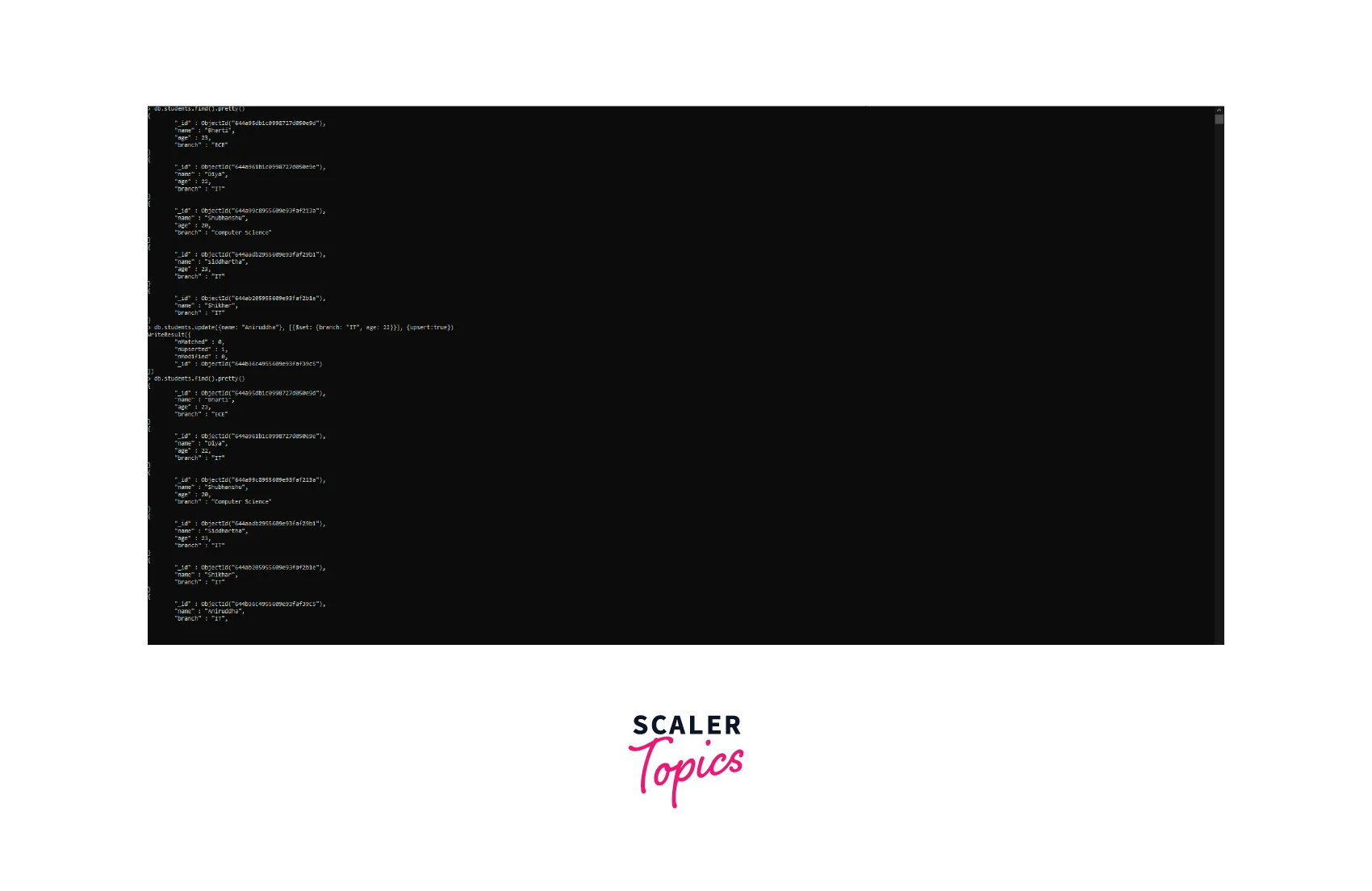
Explanation:
In this example, if no document is found in the "students" collection that matches the given filter { name: "Aniruddha", [{$set:{branch: "IT", age: 22}}], the aggregation pipeline will create a new document with fields "name" , "branch" and "age" based on the output of the pipeline stages. The new document will be inserted into the collection due to the upsert option being set to true.
FAQs
Q: What are the benefits of using upsert in MongoDB?
A: Upsert in MongoDB offer several benefits, including the ability to perform updates and insertions in a single operation, reducing the need for a separate update and insert operations. This can simplify the code and reduce the number of database queries. Additionally, upsert operations provide flexibility in handling different scenarios, such as updating existing documents or inserting new documents, based on the filter criteria and the upsert option settings.
Q: What happens if the upsert in MongoDB fails due to an error, such as a validation error or a duplicate key error?
A: If the upsert operation fails due to an error, such as a validation error or a duplicate key error, MongoDB will throw an exception and the operation will not be completed. It's important to handle exceptions appropriately in your application code to handle such scenarios.
Q: Are there any limitations or restrictions when using upsert in MongoDB?
A: Yes, there are some limitations or restrictions when using Upsert in MongoDB. For example, when using the aggregation pipeline for upsert operations, the pipeline must return a document that can be inserted as a new document in the collection. Additionally, certain operations, such as updates with multiple $rename or $unset operators, may not work as expected with upsert operations. It's important to review the MongoDB documentation and understand any limitations or restrictions when using upsert operations in your application.
Q: Can I use upsert operations with complex filter criteria, such as nested fields or arrays, in MongoDB?
A: Yes, you can use upsert operations with complex filter criteria, such as nested fields or arrays, in MongoDB. You can specify the filter criteria using dot notation or array filters, depending on the structure of your documents. MongoDB provides powerful querying capabilities to handle complex filter criteria in upsert operations.
Q: What are the performance considerations when using upsert in MongoDB?
A: Upsert in MongoDB can have performance implications, especially when dealing with a large number of documents. Inserting new documents requires allocating new storage space, and updating existing documents may require additional processing time. It's important to consider the performance impact of upsert operations, especially in high-traffic applications, and optimize your code and database configuration accordingly.
Conclusion
- Upsert in MongoDB allows for the update or insertion of documents in a collection based on a given filter criteria.
- The upsert option can be set to true in various MongoDB update methods, such as updateOne(), updateMany(), findAndModify(), and in aggregation pipelines.
- If no document matches the filter criteria and upsert is set to true, a new document will be inserted into the collection.
- The update parameter in an upsert operation can contain update operators or an aggregation pipeline to modify the documents to be inserted or updated.
- Upsert in MongoDB can be performed with simple or complex filter criteria, such as nested fields or arrays, using dot notation or array filters.
- Performance considerations, such as storage allocation and processing time, should be taken into account when using upsert operations, especially in high-traffic applications.
- Multiple documents can be updated or inserted at once using operations of upsert in MongoDB, by passing an array of document or using the $in operator in the filter criteria.
- It's important to be aware of any limitations or restrictions, such as the expected structure of the documents in the update parameter or limitations with certain update operators, when using upsert in MongoDB.
