What are Artifacts in DevOps?
What are Artifacts in DevOps?
For a moment, let us think of our code like it is a desktop computer. The computer consists of a monitor, a CPU, a mouse, and a keyboard, just like our code consists of a lot of files, a lot of modules, and dependencies which make our code work as it does.
Now, for us to transfer our desktop to another house (deploy our code to another environment), we're going to have to make sure that we transfer all of our computer's components, right? So we will grab a big box, stuff the monitor, keyboard, CPU, and mouse in it, and carry to box to wherever we want our computer to be.
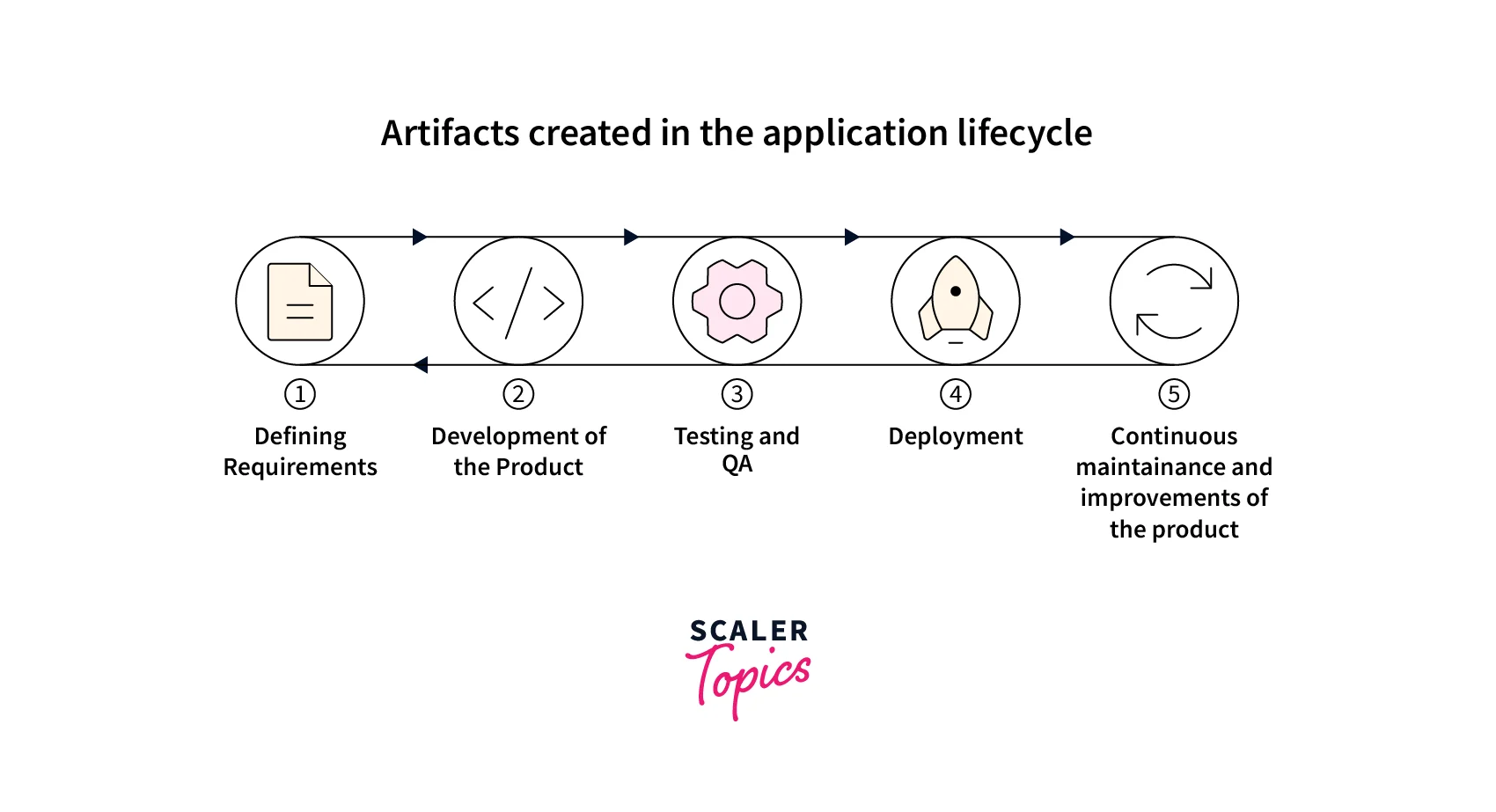
Similarly, we package our code and its dependencies and other metadata together, and send it to any server we want! This package, an entity that comprises a bunch of things that contribute to the fundamental working of an application, is called an artifact.
Conclusively, artifacts are by-products created during the software development process. They can be anything, from packaged source code to README files, from meeting notes to images and executables.
Why are Artifacts Important?
Artifacts play a critical role in DevOps as they allow for the smooth and dependable deployment of code in various environments. By creating a snapshot of your application at a specific point in time, artifacts contain all the essential files and configurations needed to run your application in a consistent and repeatable manner.
Using artifacts offers several advantages, including making it easy to reproduce a particular version of your application. If you encounter a problem in production and need to revert to an earlier version of your code, you can deploy the previous version from your artifact repository rather than manually searching for the necessary files and configurations.
Another benefit of artifacts is improved collaboration between different teams involved in the software development process. By providing a standardized format for sharing code and dependencies, artifacts make it easier for developers, testers, and operations teams to work together seamlessly. With artifacts, you can avoid the time-consuming and error-prone process of manually installing dependencies and configuring environments.
In addition, artifacts can help automate many of the steps involved in deploying code, streamlining your release process. By using tools like continuous integration and deployment (CI/CD), you can automate the creation and deployment of artifacts, reducing the risk of errors and ensuring consistent code deployment across different environments.
Types of Artifacts
As we mentioned before, artifacts can contain a wide variety of components. Let's segregate them into categories for a better understanding.
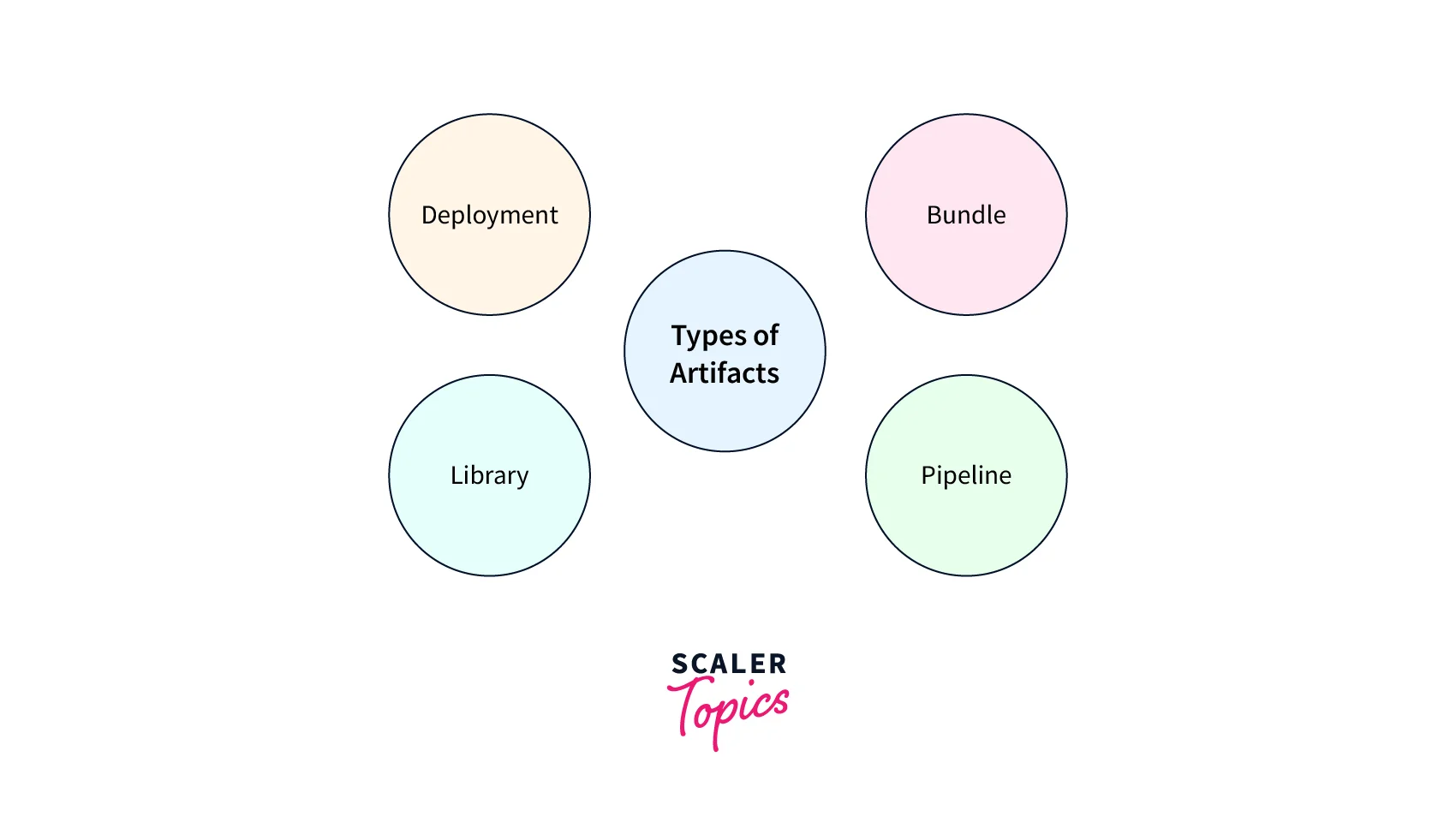
Deployment
Deployment artifacts are packages that contain all the necessary components required to deploy your application code to a specific environment. These artifacts can include source code, configuration files, dependencies, and any other assets required to run your application.
The deployment artifact plays a crucial role in ensuring that your application is deployed consistently and reliably across different environments. By packaging all the necessary components together in a single artifact, you can avoid issues that may arise from missing dependencies or incorrect configurations. You can also deploy the artifact multiple times without having to worry about making the same configuration changes over and over again.
Examples of deployment artifacts include Docker images, WAR files, and RPM packages. Each type of deployment artifact is specific to the technology stack or programming language used in the application.
Library
Library artifacts are packages that contain reusable code libraries, modules, or frameworks that can be used across different applications. These artifacts typically include compiled code, along with any necessary metadata and configuration files.
Library artifacts are commonly used in programming languages such as Java, where code is often compiled into library files such as JARs or WARs. By packaging libraries into artifacts, you can easily share them across different applications without having to worry about copying and pasting code between projects. This can save significant amounts of time and effort in development.
Bundle
Bundle artifacts are packages that contain multiple related applications or components. These artifacts are useful when you have a group of applications or microservices that work together to form a larger system.
By packaging these applications together in a single artifact, you can simplify the deployment process and ensure that all the components are deployed together consistently and reliably. Bundle artifacts are commonly used in microservices architecture to package multiple microservices into a single deployable unit.
Pipeline
Pipeline artifacts are packages that contain all the necessary components required to define and manage your CI/CD pipeline. These artifacts typically include configuration files, scripts, and any necessary dependencies for your pipeline tools.
Through pipeline artifacts, you can easily move your pipeline between different environments or share it with other members of your team. This can simplify the process of setting up and configuring your pipeline, enabling you to get your code into production faster and more reliably.
Examples of pipeline artifacts include Jenkins plugins, Terraform modules, and Docker images for pipeline tools like GitLab CI/CD or CircleCI.
The Artifact Process
Before starting to develop software, it's important to have a plan. Just like you wouldn't want to start a road trip without a map, a software development team needs to gather all the necessary artifacts before writing any code. Artifacts can include things like diagrams, use cases, and risk assessments. These artifacts help the team to understand the requirements of the project and how to build the software effectively.
Skipping the artifact-gathering phase can be disastrous. Without a plan, it's like building a house without a blueprint. You might start okay, but eventually, things will get messy and you'll miss crucial pieces. That's why gathering all the necessary artifacts is one of the most important parts of the software development process.
As the development team starts building the software, they might find that they need more artifacts. It's like realizing you need sunscreen when you're already at the beach. Better late than never, right? These additional artifacts could be anything from new sketches to use cases that were missed in the initial planning stages.
Finally, some artifacts, like the end-user agreement, need to be created after the software is complete. It's like adding salt to a dish after you've tasted it - you want to make sure it's just right. These last-minute additions help to ensure that the software is accurate and ready for use.
What is an Artifact Repository?
Picture an artifact repository as a treasure trove for software developers. It's a magical place where all the necessary tools for creating software are stored in one easy-to-access location.
The use of an artifact repository makes the already complex process of software development much smoother as they allow developers to consume everything they need from a single package. Say goodbye to frantic searches for missing artifacts and hello to the ease of moving, adding, and deleting artifacts as needed.

Artifacts repositories can be of three types, that software developers and consequently, DevOps professionals use.
- Remote: Repository that is hosted on any specific URL. Since most of the time, this is managed by an external entity, the addition of newer artifacts is pretty limited. This is a good option for shared resources that are used across different projects and teams.
- Local: A repository that is stored in a local data center managed by the company itself. This is a good option for private projects and confidential information that you don't want to share with others.
- Virtual: A virtual repository is a type of repository that combines the features of local and remote repositories. It is accessed through a single URL, enabling users to access both local and remote artifact files. This type of repository is a convenient option for managing both local and remote repositories simultaneously.
What are Artifacts Management Tools?
When building software, you need a place to store all the different files and resources that are involved in the development process. This is where artifact management tools come in handy. These tools are like big libraries where developers can store, manage and deploy their software artifacts all in one convenient location.
Artifact management tools offer several key features that are essential for efficient software development. Here are six important features that you should look for in any artifact management tool:
Versioning Support
A good artifact management tool will deal with metadata like when the artifact was built, the versioning tag of the artifact, and other relevant information. This allows developers to easily track the changes that have been made to each artifact and ensure that everyone is working with the correct version.
Retention
An artifact management tool with retention features will automatically delete irrelevant artifacts based on specific criteria. This helps to keep the repository organized and makes it easier to find the artifacts that are still relevant.
User Permissions
Using user permissions, access to specific artifacts can be controlled and identity access control can be established. This is important because you don't want just anyone to be able to publish or download sensitive information.
Promotion
Promoting artifacts to different channels is useful for distributing them to different users, testing environments, and production environments. An artifact management tool with promotion features makes it easy to move artifacts between channels as needed.
License Filtering
To comply with licensing and legal regulations related to third-party artifacts, it is essential to limit the deployment of only approved artifacts. Artifact management tools that offer license filtering capabilities can aid in automating this process and mitigating compliance risks.
High Availability
Maintaining stability and performance in artifact management requires a redundant set of repository managers. In case of a server failure, a backup server can take over to ensure uninterrupted access to artifacts. This is particularly crucial when dealing with complex projects and large development teams.
Examples of Artifact Uses in Software Development
Artifacts can include a range of things, such as diagrams, images, meeting notes, software documentation, source code, prototypes, and risk assessments.
Diagrams can help developers visualize the structure of the software, while images provide reference or design elements. Meeting notes can capture important design decisions made during team meetings, while software documentation describes the software's characteristics and attributes. Source code is the foundational system that makes the software work, and prototypes are fully-functioning versions of the software that can help developers build a basic functioning version of their project.
In addition, risk assessments are also a crucial artifact that can help developers identify potential risks and downfalls of the software. By having these assessments at hand, developers can easily determine potential issues and their resolutions. Overall, artifacts play a vital role in the software development process and allow developers to work more efficiently by keeping all the necessary resources in one centralized location.
Embark on a DevOps Journey: Bridge the Gap Between Development & Operations. Enroll in our DevOps Course for a Transformative Learning Experience!
Conclusion
- Artifacts are essential components of software development in DevOps.
- There are different types of artifacts, including deployment, library, bundle, and pipeline.
- The artifact process involves creating, storing, and deploying artifacts to support software development.
- Artifact management tools are crucial for effective artifact management, with key features such as versioning support, retention, user permissions, promotion, license filtering, and high availability.
- Examples of artifact uses in software development include diagrams, images, meeting notes, software documentation, source code, prototypes, and risk assessments.
- An artifact repository is a centralized location for storing and organizing artifacts, making it easier for developers to access and manage them.
