What is GitHub Used For?
GitHub is an online platform designed for software development teams to collaborate and manage version control. It allows multiple developers to work on projects simultaneously, track changes, and manage code repositories. GitHub is widely used for hosting open-source projects and facilitating collaborative coding efforts.
What is GitHub?
GitHub is a collaborative platform leveraging Git for version control, enabling developers to track code changes, manage repositories, and facilitate seamless collaboration. It plays a crucial role in open-source projects, fostering teamwork and efficient software development through its web-based interface.
For an in-depth understanding, you can refer to this article : what is github?. Once you are familiar with what GitHub is, the other question What is GitHub used for? is covered in this article.
How does GitHub Work?
GitHub works as a web-based platform for version control and collaboration in software development. Here's a concise overview:
-
Repository Creation:
Developers create repositories to store and organize their code projects on GitHub.
-
Git Version Control:
GitHub uses Git, a distributed version control system, to track code changes. Developers commit changes, creating a detailed history.
-
Branching:
Developers can create branches to work on features or fixes independently, preventing conflicts with the main codebase.
-
Collaboration:
GitHub facilitates collaboration through pull requests. Developers propose changes, initiate discussions, and conduct code reviews before merging into the main branch.
-
Issue Tracking:
Teams use GitHub's issue-tracking system to manage tasks, enhancements, and bugs, fostering communication and project organization.
-
Web Interface:
GitHub provides a user-friendly web interface for navigation, making it easy for developers to access repositories, review code, and participate in collaborative workflows.
In essence, GitHub streamlines version control, collaboration, and project management enhancing the efficiency of software development processes.
What is GitHub Used for?
GitHub empowers software developers by offering free cloud-based repositories where they can store and share coding projects. A repository, abbreviated as "repo," encompasses project files and their detailed revision history.
Upon creating a GitHub repository, developers can clone it locally, make file additions or modifications, and subsequently "push" these changes back to the cloud-based repository, showcasing updates to the public.
Opting for GitHub over private repositories is driven by several key advantages. The platform fosters collaboration, enhances version control, and provides a public showcase for projects, contributing to its prominence in the development community.
Now, having explore what is GitHub used for?, let's move to understand its uses:
Enhanced Collaboration
-
GitHub serves as a collaborative platform for software development, allowing developers to work together seamlessly and contribute to projects efficiently.
-
The platform facilitates a distributed version control system through Git, enabling developers to create branches for individual tasks, preventing conflicts, and ensuring a smooth integration of changes into the main codebase.
-
Features like pull requests and code reviews streamline communication, providing a structured framework for team collaboration and enabling developers to collectively enhance code quality.
-
Example:
In a software development team building a mobile app, GitHub facilitates enhanced collaboration. Each developer creates a branch for a specific feature, such as user authentication or payment processing. Through pull requests and code reviews on GitHub, the team ensures that individual contributions are thoroughly examined and seamlessly integrated, leading to a robust and feature-rich application.
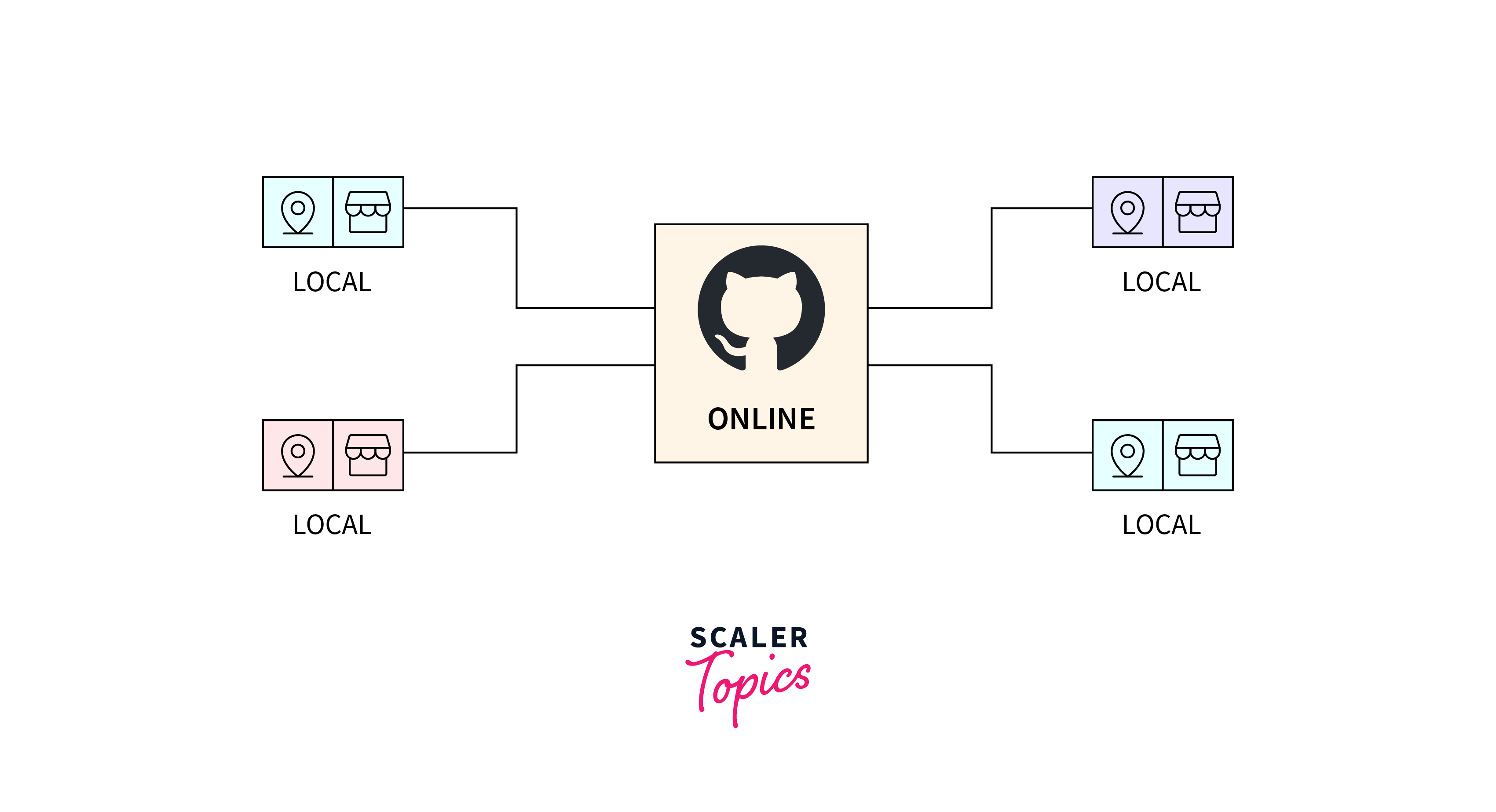
Easy File Management
-
GitHub simplifies file management by employing Git's version control, offering developers a comprehensive history of changes made to project files.
-
The version control system allows for easy identification and resolution of issues, enabling developers to navigate through commits and revert to stable states when necessary.
-
Efficient file management enhances project stability, accelerates debugging processes, and ensures a reliable and organized codebase.
-
Example:
A web development project encounters a critical bug after a recent update. Using GitHub's version control, the development team quickly identifies the problematic commit. They navigate through the version history, pinpoint the stable state before the update, and revert to that version. This swift file management process minimizes downtime, ensuring a smooth user experience on the web application.
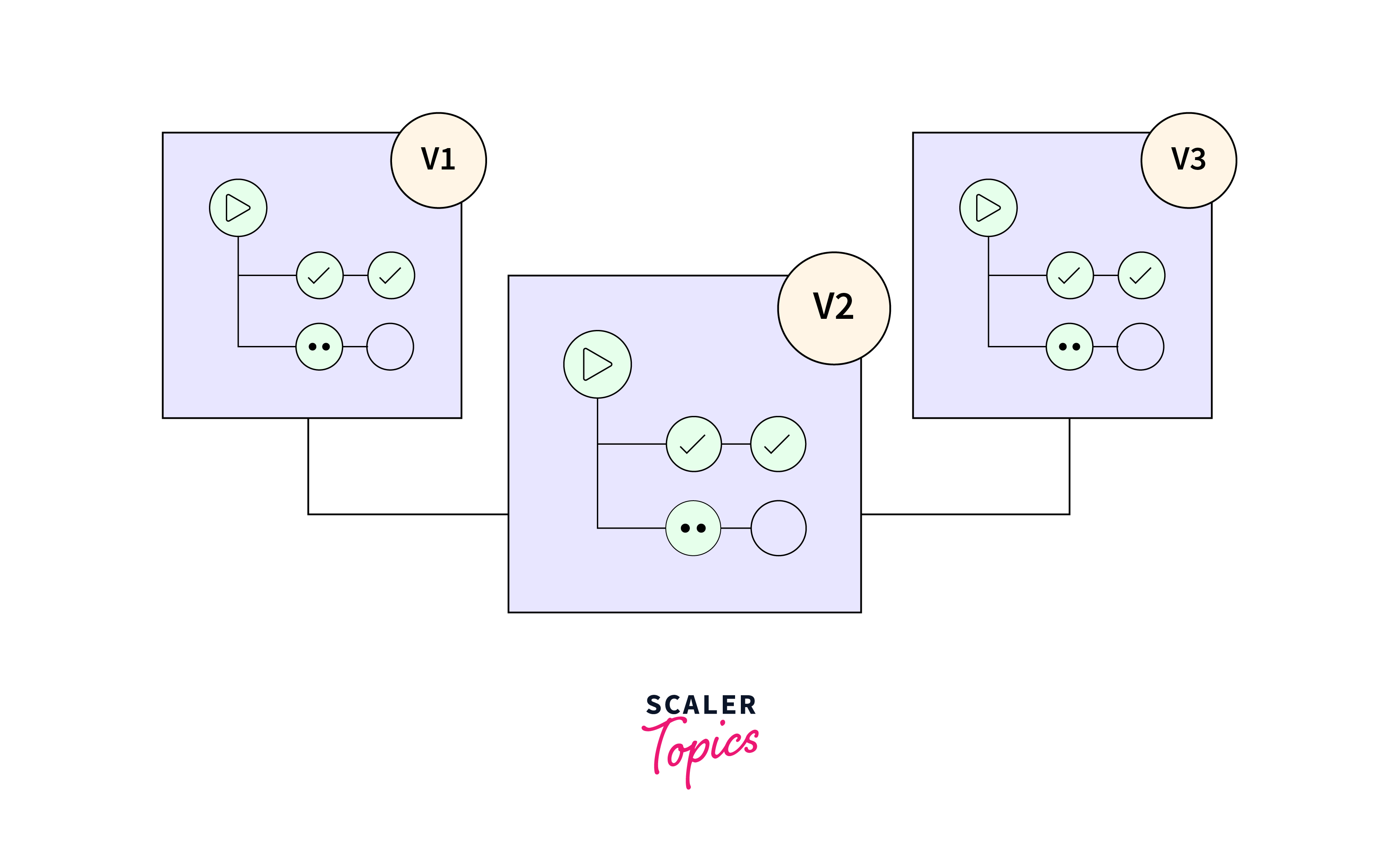
Social Networking
-
GitHub functions as a social network for developers, connecting them with a global community and fostering a culture of collaboration and knowledge-sharing.
-
Developers can follow projects, repositories, and influential contributors, receiving notifications and staying informed about updates, discussions, and emerging trends within the programming ecosystem.
-
This social aspect of GitHub promotes interaction, collaborative learning, and the exchange of ideas, creating a vibrant and engaged developer community.
-
Example:
A data science enthusiast joins GitHub to explore and learn from experts in the field. By following influential data scientists and repositories, they receive notifications about new machine learning algorithms, research papers, and discussions. This social networking aspect of GitHub helps individuals stay informed, engage with the community, and enhance their knowledge in data science.
Open-Source Projects
-
GitHub is a central hub for open-source projects, enabling developers worldwide to collaborate on software initiatives by forking, contributing, and submitting pull requests.
-
The platform's accessibility and collaborative features empower diverse contributors to bring unique perspectives and skills to projects, resulting in robust and community-driven development.
-
GitHub's infrastructure supports the transparent sharing of code, contributing to the growth of a vast and interconnected ecosystem of open-source software.
-
Example:
An open-source gaming project, hosted on GitHub, attracts contributors worldwide. Developers from different continents fork the repository to work on various aspects like graphics, gameplay mechanics, and bug fixes. Through pull requests and collaborative discussions on GitHub, the project evolves into a feature-rich game, benefiting from the diverse skills and perspectives of its global contributors.
Private Repositories
-
GitHub offers private repositories, providing a secure space for organizations to manage proprietary code and collaborate within a closed environment.
-
Companies can leverage GitHub's version control and collaboration features while maintaining confidentiality, and ensuring the protection of intellectual property and sensitive information.
-
Private repositories enable teams to work collaboratively on projects without compromising security, making GitHub a versatile solution for both open-source contributions and proprietary developments.
-
Example:
A tech company developing a proprietary algorithm for a financial application relies on GitHub's private repositories. The development team collaborates securely within the closed environment, sharing code updates and managing the project's source code. GitHub's version control ensures the team can work collaboratively on sensitive code while maintaining the confidentiality of the proprietary algorithm.
GitHub Use Cases
GitHub is a versatile platform with various use cases. Here are a few additional scenarios where GitHub is commonly employed:
-
Documentation Repositories:
Organizations use GitHub to host and manage documentation repositories. This includes project documentation, API guides, and manuals. Teams can collaboratively update and maintain documentation, ensuring that it stays accurate and up-to-date.
-
Continuous Integration/Continuous Deployment (CI/CD):
GitHub integrates with CI/CD tools, automating the testing and deployment processes. When developers push code to GitHub, CI/CD pipelines are triggered to build, test, and deploy applications, ensuring a streamlined and efficient software delivery lifecycle.
-
Issue Tracking and Project Management:
GitHub provides robust issue tracking and project management tools. Teams can create, assign, and prioritize issues, as well as organize tasks using project boards. This feature aids in keeping track of bugs, feature requests, and overall project progress.
-
Team Collaboration Beyond Coding:
Non-development teams, such as marketing or design, utilize GitHub for collaboration. Designers can manage design assets in repositories, while marketing teams can use GitHub for content creation and collaboration on promotional materials.
-
Security and Compliance:
Security teams leverage GitHub to enforce code scanning, dependency analysis, and vulnerability detection. This ensures that code meets security standards and helps organizations adhere to compliance requirements.
-
Automation with GitHub Actions:
GitHub Actions allows automating workflows directly within the GitHub repository. This includes tasks like running tests, building and deploying applications, and automating repetitive development processes.
Conclusion
- GitHub is an online platform designed for software development teams to collaborate and manage version control.
- GitHub utilizes Git for version control, enabling developers to create repositories, track changes, and collaborate seamlessly through features like branching, pull requests, and code reviews.
- GitHub facilitates teamwork by allowing developers to work concurrently, track changes, and merge contributions efficiently.
- With Git's version control, GitHub simplifies tracking changes, identifying issues, and maintaining a stable codebase.
- GitHub serves as a social platform, connecting developers worldwide, enabling discussions, and fostering a collaborative community.
- GitHub is a central hub for hosting and collaborating on open-source projects, encouraging global contributions and diverse development.
- GitHub offers secure spaces for managing proprietary code, allowing teams to collaborate privately while still benefiting from version control and collaboration features.
