What is WPF?
Introduction
WPF, or Windows Presentation Foundation, is a graphical subsystem developed by Microsoft for creating immersive user interfaces in Windows applications. It provides a unified framework for developing rich, interactive applications with advanced visuals, animations, and multimedia support. WPF uses XAML (eXtensible Application Markup Language) for defining user interfaces and leverages the .NET framework for seamless integration with other Windows technologies. With its declarative syntax and powerful features, WPF simplifies the creation of modern and visually appealing desktop applications.
WPF Architecture
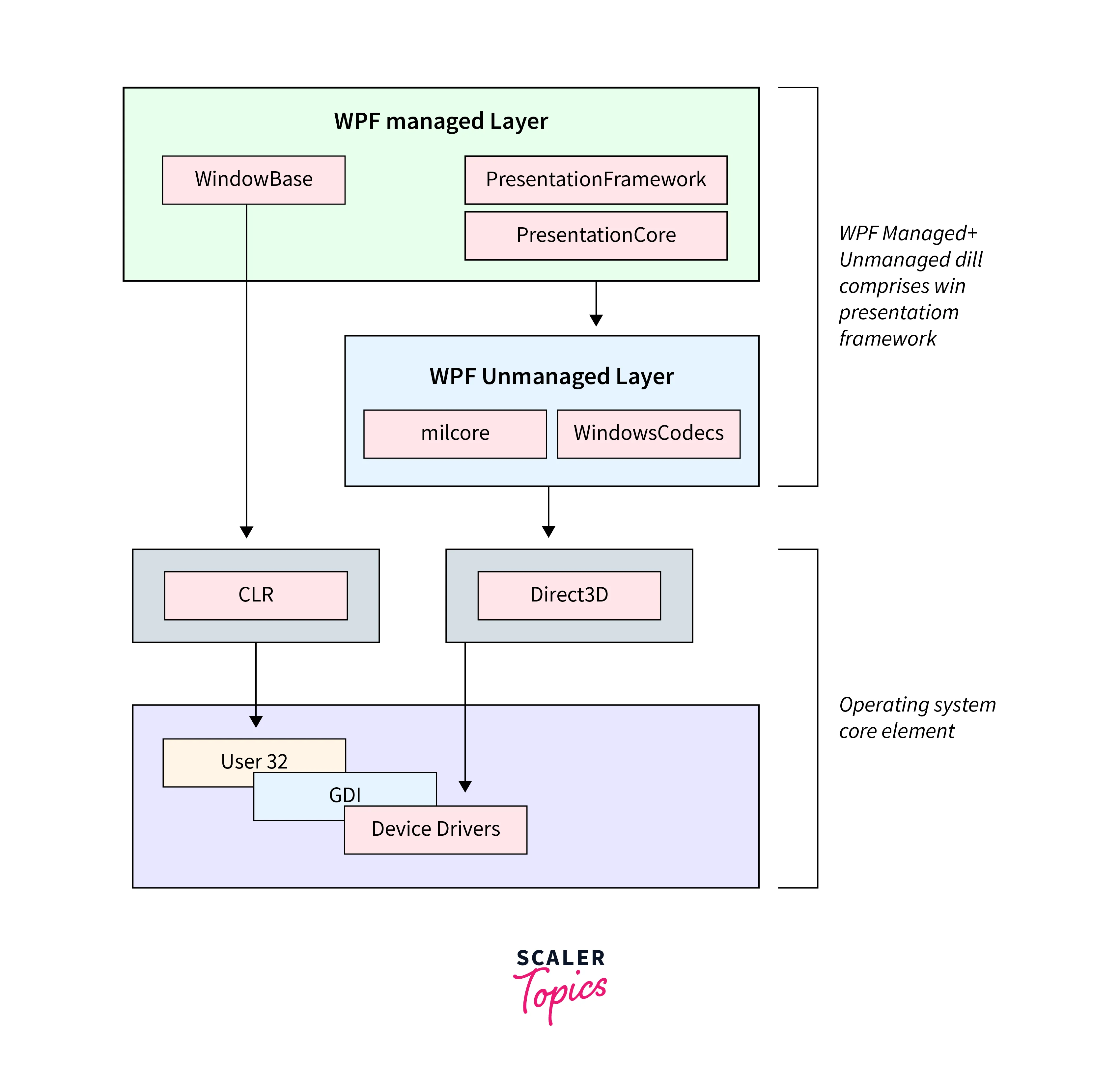
Windows Presentation Foundation (WPF) has a robust architecture designed to facilitate the development of rich and interactive user interfaces. The key components of WPF architecture include:
-
Presentation Framework:
- Manages the overall application presentation.
- Supports UI composition, layout, and rendering.
-
Presentation Core:
- Provides the foundational elements for rendering, input, and event handling.
- Includes services for animation, shape rendering, and multimedia integration.
-
Presentation Framework (PF) Libraries:
- Consists of high-level controls like buttons, text boxes, and more.
- Enables developers to build complex UIs with pre-built components.
-
WindowsBase:
- Includes essential types for WPF applications.
- Offers low-level programming elements for applications.
Features of WPF:
Windows Presentation Foundation (WPF) stands out for its rich set of features, empowering developers to create modern and engaging applications. Key features include:
-
XAML (eXtensible Application Markup Language):
- Enables declarative UI design, separating UI definition from application logic.
- Facilitates collaboration between designers and developers.
-
Data Binding:
- Offers robust data binding capabilities for seamless integration of UI with underlying data.
- Supports both one-time and real-time data binding scenarios.
-
Styles and Templates:
- Allows developers to define styles and templates for consistent UI design.
- Facilitates easy customization and theming of controls.
-
Graphics and Multimedia Integration:
- Provides advanced graphics capabilities for creating visually appealing interfaces.
- Supports multimedia elements like audio and video seamlessly.
-
Animation and Effects:
- Enables smooth and interactive animations to enhance user experience.
- Supports various visual effects for creating dynamic interfaces.
-
Dependency Properties:
- Introduces a unique property system for effective communication between UI elements.
- Simplifies property value inheritance and change notification.
-
Commanding System:
- Implements a commanding system for handling user actions.
- Facilitates better separation of concerns in application design.
-
Accessibility:
- Offers built-in accessibility features, making applications more inclusive.
- Supports screen readers and other assistive technologies.
-
Document Viewing:
- Includes support for document viewing with the DocumentViewer control.
- Enables the display of various document formats.
-
Threading Model:
- Introduces a responsive and scalable threading model for UI responsiveness.
- Supports background worker threads for time-consuming operations.
Advantages of WPF:
Windows Presentation Foundation (WPF) offers several advantages that contribute to its popularity and effectiveness in application development:
-
Rich User Interface:
- WPF allows the creation of visually stunning and interactive user interfaces.
- Supports advanced graphics, multimedia, and animation for a modern look and feel.
-
XAML-Based Development:
- XAML simplifies UI design by providing a markup language for defining the user interface.
- Facilitates a clear separation between UI design and application logic.
-
Data Binding and Templating:
- Robust data binding capabilities enable seamless integration of data into the UI.
- Templating features provide flexibility in customizing the appearance of controls.
-
Unified Application Development:
- WPF enables the development of both desktop and web applications using a unified framework.
- Promotes code reusability across different types of applications.
-
Hardware Acceleration:
- Utilizes hardware acceleration for rendering, improving performance in graphics-intensive applications.
- Enhances the overall responsiveness and user experience.
-
Scalability and Resolution Independence:
- Supports resolution-independent graphics, ensuring applications look consistent on various screen sizes.
- Enables the creation of scalable interfaces for different devices.
-
Document Viewing and Printing:
- Integrated document viewing capabilities simplify handling various document formats.
- Provides built-in support for printing documents directly from the application.
-
Easy Customization and Styling:
- Styles and templates allow developers to customize the appearance of controls easily.
- Supports theming for maintaining a consistent look across the application.
-
Extensible Architecture:
- The extensible architecture of WPF supports easy integration with third-party controls and libraries.
- Allows developers to enhance application functionality by leveraging existing components.
Creating a WPF Application Using Visual Studio
Developing a Windows Presentation Foundation (WPF) application is a straightforward process when using Visual Studio. Follow these steps to create a basic WPF application:
-
Launch Visual Studio:
- Open Visual Studio, and select "Create a new project."
-
Choose WPF App Template:
- Select the "WPF App" template from the available project templates.
-
Configure Project Settings:
- Provide a name and location for your project.
- Choose the framework version and other project settings.
-
Design the User Interface (UI):
- Use the XAML editor to design the UI visually.
- Drag and drop controls from the toolbox to define the layout.
-
Add Functionality in Code-Behind:
- Implement event handlers and application logic in the code-behind file (MainWindow.xaml.cs).
- Utilize C# or another .NET language for coding.
-
Build and Run the Application:
- Build the project to ensure there are no errors.
- Run the application to see the designed UI in action.
-
Debug and Test:
- Use Visual Studio's debugging tools to identify and fix issues.
- Test the application's functionality to ensure it meets requirements.
-
Publish or Deploy:
- Once satisfied with the application, publish or deploy it.
- Choose the appropriate deployment method based on your application's requirements.
-
Explore Additional Features:
- Dive deeper into WPF features like data binding, animations, and styles.
- Learn about more advanced topics to enhance your application.
-
Iterate and Refine:
- Iterate on your application based on user feedback.
- Continuously refine and enhance both the UI and functionality.
By following these steps, you can quickly create, build, and run a WPF application using Visual Studio, laying the foundation for more complex and feature-rich projects.
Conclusion
- WPF, with its robust architecture and feature-rich framework, provides a powerful platform for developing modern and visually appealing Windows applications.
- The ease of creating WPF applications using Visual Studio streamlines the development process, making it accessible to both beginners and experienced developers.
- Leveraging XAML for UI design and C# for coding, WPF offers a flexible and expressive combination for building dynamic and interactive user interfaces.
- The advantages of WPF, including data binding, styling, and templating, contribute to the creation of versatile and responsive applications.
- As developers explore advanced features and iterate on their projects, WPF proves to be a versatile solution for crafting sophisticated desktop applications with a seamless user experience.
