Elasticsearch Vs MongoDB Key Differences
Overview
When comparing Elasticsearch vs MongoDB, both are popular NoSQL databases with distinct advantages. MongoDB is a versatile and scalable database ideal for applications requiring complex queries and frequent updates. It's popular on content management systems, e-commerce platforms, and social networking sites. Elasticsearch is an excellent search and analytics engine for full-text search, log analysis, and data exploration. It has advanced search capabilities, such as text analysis and location-based searches. Choosing between MongoDB vs Elasticsearch depends on whether structured data and flexibility (MongoDB is a better fit in this case) or search functionality and data analysis (Elasticsearch is a better fit in this case) are our priorities.
What is Elasticsearch?
Understanding Elasticsearch is crucial when comparing Elasticsearch vs MongoDB. Elasticsearch is an open-source, distributed search and analytics engine based on Apache Lucene. (Apache Lucene is a search engine software library that is free and open source.) It is a RESTful search engine with an HTTP web interface and JSON documents that are schema-free. Elasticsearch is built to scale horizontally, making it ideal for handling large amounts of data. It stores and indexes data in real-time, allowing for quick and efficient information retrieval. It allows for a variety of searches, for example:
- Structured - Process of querying and retrieving particular data based on predefined fields.
- Unstructured - Process of querying and retrieving particular data not based on predefined fields.
- Geospatial - Process of querying and retrieving particular data based on geographic location.
Elasticsearch also includes advanced features such as automatic sharding (The process of automatically dividing data into more than one shard, or partitions, for increased performance and scalability), distributed search (searching large amounts of data that is stored on multiple platforms), and data replication (creating multiple copies of data so that it can be accessed from multiple locations), which ensure high availability and fault tolerance. Its ability to integrate seamlessly with other data processing and analysis tools makes it a popular choice for developing complex search and analytics applications.

What is MongoDB Search?
When comparing MongoDB vs Elasticseach, it is also essential to have a thorough understanding of MongoDB search.
MongoDB is a popular NoSQL database management system that offers a flexible document model and scalability for efficient data storage and retrieval. You can refer to this article to understand more about MongoDB.
MongoDB search is a way to find data in a MongoDB database. MongoDB search provides powerful search capabilities that allow users to perform complex searches and find relevant data efficiently.
MongoDB search also supports full-text search, which allows users to search for documents that contain specific keywords. MongoDB provides a robust text search syntax and supports features like stemming (a process used to reduce words to their common base form, which can help to improve the accuracy of text searches), and language-specific analyzers to enhance the accuracy and flexibility of text searches.
MongoDB search can be used in conjunction with other features, such as data sharding and replica sets, to ensure scalability, high availability, and fault tolerance in distributed environments. This makes MongoDB a good choice for applications that require fast and efficient search operations on large amounts of unstructured or semi-structured data.

ElasticSearch Vs MongoDB: Key Differences
Here's a quick comparison table between Elasticsearch vs MongoDB.
| Feature | Elasticsearch | MongoDB |
|---|---|---|
| JSON Compatibility | When evaluating Elasticsearch vs MongoDB, JSON Compatibility is one of the criteria we should keep in mind. Elasticsearch stores data in JSON format, without any binary conversion. | MongoDB uses the BSON (Binary JSON) format, which allows for additional data types and binary data support. |
| JSON Schema Flexibility | Elasticsearch has a more fixed schema approach, where the index mapping determines the structure of documents. | MongoDB offers more flexibility in handling JSON structures within a collection. It allows for dynamic schemas, meaning each document can have a different structure. |
| Applications | Elasticsearch is the best option for use cases that require powerful full-text search and log analytics. It has advanced search capabilities such as tokenizers, analyzers, etc. making it ideal for searching and analyzing textual data. | MongoDB Search works best when data is in NoSQL format and high scalability is required for CRUD operations. Its ability to handle dynamic schemas and scale horizontally makes it ideal for large-scale data management. |
| Architecture | Elasticsearch is written in Java and makes use of the Lucene search engine. It uses Lucene segments to store data in inverted indexes. Additional metadata is saved to separate Elasticsearch files, such as settings, index mapping, and cluster states. | MongoDB is written in C++ and uses memory-mapped files to map on-disk data to byte arrays in memory. It uses a doubly linked data structure to organize data, with documents containing linked lists to one another and to the underlying BSON-encoded data. |
| Data Digging (The process of extracting hidden patterns and insights from large datasets.) | Elasticsearch is well-known for its powerful Data Digging capabilities. It provides a number of methods and tools for exploring and extracting data from indexes. It offers dependable mechanisms for searching, filtering, aggregating, and analyzing data, making it an excellent choice for data mining tasks. | MongoDB may not have as many built-in data exploration features as Elasticsearch. While MongoDB supports querying and filtering data, its primary focus is on efficient data storage and retrieval rather than advanced data analysis and exploration. |
| Configuration Files | Elasticsearch configuration files can be found in the /etc/elasticsearch/config directory. The main configuration file is elasticsearch.yml, where we can change important production parameters. Other files include jvm.options, log4j2.properties for logging configuration, roles.yml and rolemapping.yml for defining user roles and permissions, and elasticsearch.keystore for managing sensitive data. | All configurations in MongoDB can be managed in a single file called mongod.conf, which is typically located at /etc/mongod.conf. This file allows us to change various MongoDB settings for use in production. Storage, replication, network interfaces, security, and other parameters can be configured here. |
| Document Size | The maximum document size supported by Elasticsearch by default is 100 MB. However, we can increase this limit up to 2 GB, which is the Lucene limit. | By default, MongoDB can store documents up to 16 MB in size. But it includes a feature called GridFS that allows us to store and retrieve files larger than the 16 MB limit by splitting them into smaller chunks. |
| Relational Data Handling | While comparing MongoDB vs Elasticsearch we can see that both Elasticsearch and MongoDB are NoSQL databases. Elasticsearch is primarily intended for scaling, high throughput, and querying of non-relational data. It lacks the ACID properties of traditional relational databases and instead focuses on the document model. Elasticsearch includes two built-in functionalities for dealing with relational data: the nested document model and the parent-child document model. These characteristics enable the representation of hierarchical or nested relationships between documents. | As a NoSQL database, MongoDB also supports the document model MongoDB supports relational data in two ways: the embedded document model and the reference model. Related objects are stored as subdocuments within a document in the embedded document model. The reference model includes links or references from one document to another, allowing for establishing relationships between separate documents. |
| Backup Restoration | Backups are performed in Elasticsearch using the _snapshot REST endpoint and plugins. Snapshots are incremental and can be stored in a variety of locations, including file systems and cloud storage. The incremental nature of snapshots allows for easy deletion of old snapshots and simplified recovery configuration but it does not offer queryable backups. For example, to back up Elasticsearch to an S3 bucket, we would need to install the S3 repository plugin on each Elasticsearch node. Then, within the AWS S3 bucket, we have to create a repository and begin taking snapshots with the appropriate commands. | MongoDB offers backup options via tools such as "mongodump", which are saved locally and not directly to cloud storage such as S3 buckets. It is a popular backup tool, including features such as queryable backups, whole database backups, and individual collection backups. MongoDB Enterprise edition includes additional backup and recovery options such as MongoDB Atlas. To take a backup with mongodump, we have to run a command with the database name and MongoDB host IP address. |
| License Models and Feature Differentiation | Elasticsearch is an open-source product distributed under the Apache 2.0 licence. It includes all of the components needed to build search applications and provides a basic level of security. Paid versions: Gold, Platinum, and Enterprise editions include additional advanced security features such as audit logging, IP filtering, and the Elasticsearch Token Service (enables token-based authentication and authorization, allowing us to control user access and permissions), as well as other functionalities such as machine learning analysis and alerting. | MongoDB provides a community edition licensed under the Server-Side Public Licence (SSPL) v1.0. This edition includes all of MongoDB's core features as well as basic monitoring and security tools. MongoDB Enterprise Server includes advanced security features such as LDAP integration, auditing, Kerberos access controls, etc. |
| Popularity | Elasticsearch holds the top rank among search engines and ranks seventh overall according to DB-Engines. This demonstrates its widespread adoption and industry recognition for its powerful search capabilities. | MongoDB is ranked first in document store databases and fifth overall, demonstrating its popularity as a flexible and scalable NoSQL database solution. |
Which One to Choose?
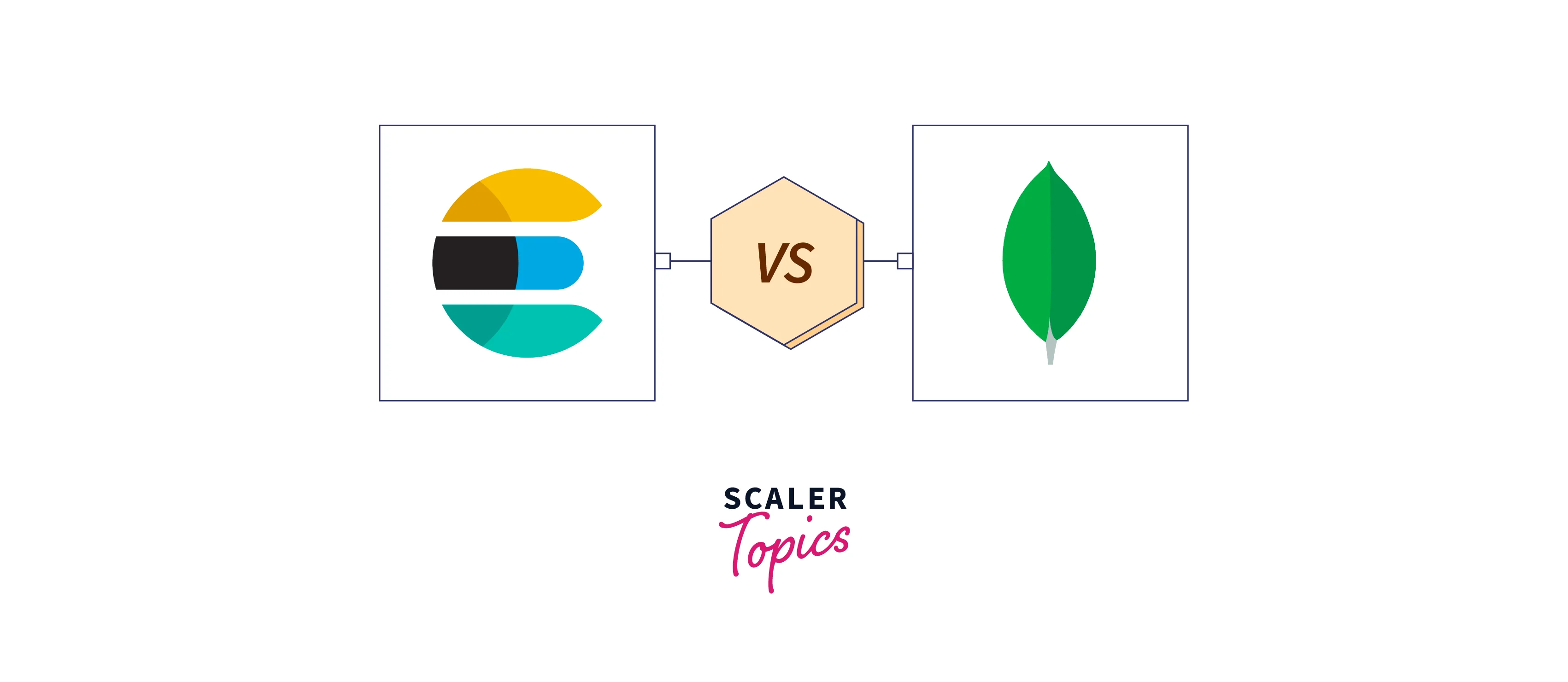
The decision between Elasticsearch vs. MongoDB is ultimately determined by our organization's specific use case and requirements. Both databases have advantages and are widely used by businesses for a variety of purposes. Here are some things to think about:
1. Use case: When comparing MongoDB vs. Elasticsearch, MongoDB would be an appropriate choice if our primary focus is on handling highly structured, transactional data with scalability and high throughput requirements. It excels in document-oriented databases and is used by Adobe, Cisco, and eBay.
2. Search and analytics: To make an informed decision between Elasticsearch vs. MongoDB, we must consider the search and analytics factor. Elasticsearch is an excellent choice for full-text search, log analytics, anomaly detection, and root cause analysis. Elasticsearch has been used by companies such as Netflix, LinkedIn, and Shopify to meet their search and analytics needs.
3. Cost considerations: When evaluating MongoDB vs Elasticsearch, MongoDB provides a cost-effective approach, making it an appealing option for cost-conscious organizations. Elasticsearch, particularly its advanced features and enterprise editions, may incur additional costs.
4. Data analytics: While Elasticsearch is widely used for analytics, some companies, such as Uber and Cloudflare, have moved their log analytics from Elasticsearch to ClickHouse, a columnar database optimized for storing telemetry data such as logs. This implies that the analytics tool we choose will be determined by our specific needs.
Finally, when comparing Elasticsearch vs MongoDB, analyzing specific use cases, researching the success stories of businesses in similar industries, and considering factors such as data structure, scalability, search requirements, and budget will enable us to make an informed decision. Consulting with our development team and taking into account any existing infrastructure or integration requirements will also be important factors in determining the best database solution for our organization.
FAQs
Q. Can Elasticsearch and MongoDB Search be used together?
A. This article mainly deals with the comparison of MongoDB vs Elasticsearch but Elasticsearch and MongoDB Search can be used together as well. MongoDB can be used as a primary database for storing and managing structured and unstructured data, whereas Elasticsearch can be used as a search and analytics engine for performing advanced search operations and aggregations on MongoDB data.
Q. What are some well-known companies using Elasticsearch and MongoDB?
A. Elasticsearch is used by a number of well-known companies, including Netflix, Uber, LinkedIn, Cisco, and Stack Overflow. Elasticsearch is used by these organizations for its search and analytics capabilities. Similarly, Adobe, eBay, Forbes, and Verizon use MongoDB because of its flexibility, scalability, and document-oriented approach to data storage and retrieval.
Q. How do the query languages of Elasticsearch vs MongoDB differ?
A. Elasticsearch's query language is the Query DSL, a JSON-based language that allows for complex searches, aggregations, and filtering. It supports a wide variety of query types as well as advanced features such as fuzzy matching and geospatial queries. MongoDB uses a JSON-like query language closely aligned with the document structure. It supports querying based on field values, comparison operators, and logical operators, providing flexibility in working with document-oriented data.
Conclusion
- Elasticsearch is an open-source distributed search and analytics engine with a RESTful search interface and JSON documents.
- MongoDB search provides powerful capabilities for finding data in a MongoDB database, supporting simple and complex queries, including text and geospatial searches.
- Elasticsearch vs MongoDB comparison can be done based on the following factors:
- JSON Compatibility: Elasticsearch vs. MongoDB comparison can be made based on JSON Compatibility. Elasticsearch uses JSON format, while MongoDB uses the BSON format with additional data type support.
- JSON Schema Flexibility: Elasticsearch has a fixed schema approach, while MongoDB offers dynamic schemas for flexible document structures.
- Applications: Elasticsearch excels in full-text search and log analytics, while MongoDB search is suitable for NoSQL data with high scalability needs.
- Architecture: Elasticsearch is written in Java and uses Lucene, while MongoDB is written in C++ and uses memory-mapped files.
- Data Digging: Elasticsearch has robust data exploration features, while MongoDB focuses more on efficient data storage and retrieval.
- Configuration Files: Having a thorough understanding of both MongoDB vs Elasticsearch is essential concerning configuration files. Elasticsearch has various configuration files in /etc/elasticsearch/config, while MongoDB uses a single Mongod—conf file.
- Document Size: When comparing Elasticsearch vs MongoDB on the basis of Document Size we can conclude that Elasticsearch supports larger document sizes, up to 2 GB with Lucene limit, while MongoDB has a default limit of 16 MB but offers GridFS for larger files.
- Relational Data Handling: Elasticsearch uses nested and parent-child document models, while MongoDB supports embedded and reference models.
- Backup Restoration: Elasticsearch uses snapshots with incremental backups, while MongoDB offers backup options with tools like mongodump.
- License Models and Feature Differentiation: Elasticsearch has open-source and paid versions with advanced security features, while MongoDB has community and enterprise editions with additional security tools.
- Popularity: Elasticsearch vs MongoDB comparison can also be done in terms of popularity. Elasticsearch ranks top in search engines, and MongoDB ranks first in document store databases, highlighting their widespread usage and popularity.
- The decision between MongoDB vs. Elasticsearch depends on the organization's specific use case, with MongoDB suited for structured data and scalability and Elasticsearch for search and analytics, considering cost, data analytics alternatives, and individual requirements.
